Requesting camera access...
(Chrome on Android, or Safari on iOS). Please click "Allow" when prompted, or try the Upload interface.
Point your spectrometer at a light and click on the video above to choose a cross-section as shown below. (Learn more »)
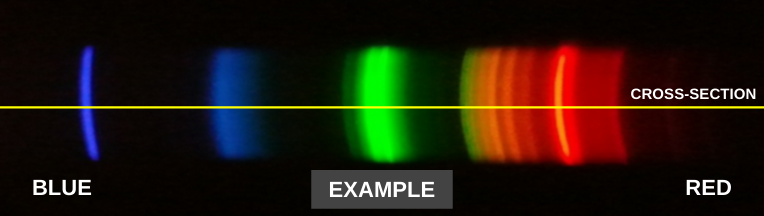
Auto-select Sample Row Flip image Rotate
Help selecting a camera
Begin capturing »Offline use: To use this interface offline, load the offline capture tool by clicking here. Once the page loads, you'll be able to access that page even without internet access; it will be stored in your browser.
Label and annotate your spectrum so that you can find and analyze it later.
Good tagging can be extremely helpful; if you are doing a set of tests, consider tagging them all with a consistent tag name like "oliveoil" or "detergent".
You must be logged in to save spectra.
« BackBy uploading your data, you agree to release it under the Creative Commons Zero license
Experiment with writing macros based on the still-evolving Spectral Workbench API.
As you create macros, please share them by posting research notes at PublicLab.org. Tag them with "macro".